In today’s digital age, choosing the right laptop can be daunting, especially with a variety of options available. Among these options, Chromebooks have emerged as a popular choice for many users. Powered by Google’s Chrome OS, these lightweight devices offer a unique blend of features designed for online use. But are they the right fit for you? This blog explores the pros and cons of Chromebooks and highlights some of the best models available.
Understanding Chromebooks
Chromebooks are laptops designed primarily for web-based tasks, running on Google’s Chrome OS. They are known for their simplicity, speed, and integration with Google services, making them ideal for specific users. Here’s a deeper look at the advantages and disadvantages of using a Chromebook.
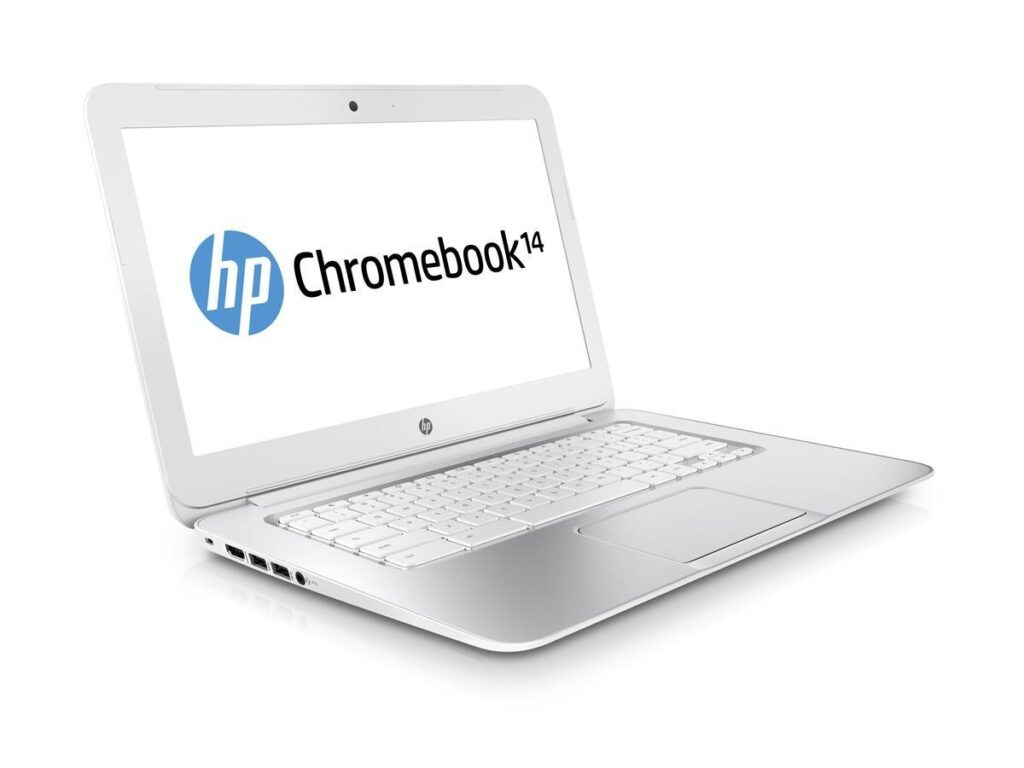
Pros of Chromebooks
- Affordability
One of the most significant advantages of Chromebooks is their cost-effectiveness. Generally priced lower than traditional laptops, many models are available for under $300. This affordability makes Chromebooks an appealing option for students, casual users, and anyone looking for a budget-friendly device. - Speed and Simplicity
Chromebooks are designed to be fast and efficient. Chrome OS is lightweight, allowing for quick boot times—often under 10 seconds—and smooth performance even on modest hardware. The interface is straightforward, making it easy for anyone to navigate, which is especially beneficial for those who may not be tech-savvy. - Long Battery Life
Many Chromebooks boast impressive battery life, often lasting between 8 and 12 hours on a single charge. This extended battery life is ideal for users on the go, whether students in class, remote workers at a coffee shop, or travelers on long flights. - Robust Security Features
Security is a strong point for Chromebooks. They come with built-in virus protection, automatic updates, and sandboxing technology, which prevents malicious software from spreading. This built-in security helps users maintain their devices without the need for third-party antivirus software. - Seamless Integration with Google Services
Chromebooks are designed to work smoothly with Google’s suite of applications, such as Google Docs, Sheets, and Gmail. If you already rely heavily on these services, a Chromebook can enhance your productivity by providing seamless access and syncing across devices. - Offline Functionality
While Chromebooks are cloud-centric, many apps (including Google’s) offer offline functionality, allowing users to work on documents and files without an internet connection. This feature makes Chromebooks versatile for users who may not always have access to Wi-Fi.
Cons of Chromebooks
- Limited Software Compatibility
One of the most significant drawbacks of Chromebooks is their inability to run traditional desktop applications. Popular software like Adobe Photoshop, Microsoft Office (in its full version), and other professional tools cannot be directly installed. Instead, users must rely on web apps, Chrome extensions, or Android apps, which may not provide the same functionality. - Dependence on Internet Connectivity
While many applications offer offline capabilities, Chromebooks are optimized for web use. Users may experience limitations when offline, especially for file storage and accessing certain applications that require internet access. - Gaming Limitations
Chromebooks are not designed for high-end gaming. While they can handle some Android games or browser-based games, they lack the hardware necessary for AAA titles or intensive graphics processing, making them unsuitable for serious gamers. - Hardware Limitations
Many Chromebooks come with basic hardware configurations, which can affect performance when multitasking or running resource-intensive applications. While some premium models offer better specifications, they can be pricier and may still not compete with traditional laptops. - File Management and Storage Constraints
With limited internal storage, many Chromebooks rely heavily on cloud storage solutions like Google Drive. Users with large files or those needing significant local storage may find this aspect restrictive and inconvenient.
Best Chromebook Models in 2023
If you’ve decided that a Chromebook could be a good fit for you, here are some of the best models available to consider:
- Google Pixelbook Go
- Best for: Premium users seeking high-quality performance and build.
- Features: 13.3-inch Full HD or 4K display options, Intel Core m3, i5, or i7 processors, up to 16GB RAM, lightweight design, and excellent battery life.
- Cons: Higher price point compared to other Chromebooks, limited port availability.
- Acer Chromebook Spin 713
- Best for: Users looking for a versatile 2-in-1 Chromebook.
- Features: 13.5-inch 2K touchscreen, Intel Core i3 or i5 processors, up to 8GB RAM, convertible design for tablet or laptop use, long battery life.
- Cons: Higher price than basic models, bulkier than traditional laptops.
- Lenovo Chromebook Duet
- Best for: Budget-conscious users wanting a compact, portable device.
- Features: 10.1-inch Full HD display, detachable keyboard, lightweight, and good battery life.
- Cons: Limited processing power (MediaTek Helio P60T), not ideal for heavy multitasking.
- ASUS Chromebook Flip CX5
- Best for: Users wanting a mid-range Chromebook with solid performance.
- Features: 15.6-inch Full HD touchscreen, Intel Core i3 or i5, up to 16GB RAM, good build quality, decent battery life.
- Cons: Larger size may reduce portability, pricier than entry-level models.
- Samsung Galaxy Chromebook 2
- Best for: Users looking for a stylish device with excellent display quality.
- Features: 13.3-inch QLED display, Intel Celeron or i3 processors, up to 8GB RAM, lightweight and aesthetically pleasing design.
- Cons: Average battery life, limited processing power for heavy tasks.
Is a Chromebook Right for You?
A Chromebook may be suitable for you if:
- You primarily use web-based applications like Google Workspace, email, and social media.
- You are looking for an affordable device for basic tasks like browsing, streaming, and word processing.
- You need a lightweight laptop with long battery life for on-the-go usage.
- You prefer a low-maintenance system with built-in security features.
A Chromebook may not be right for you if:
- You need to run specific software that requires a traditional operating system.
- You’re an avid gamer or require a laptop capable of handling high-performance applications.
- You need substantial local storage or rely heavily on offline functionality.
Conclusion
Chromebooks offer a compelling balance of affordability, speed, and security for basic tasks, making them ideal for students, casual users, and professionals who primarily work online. However, users with specific software needs, high-performance demands, or substantial offline usage may find Chromebooks too limiting. By evaluating your needs against the pros and cons outlined here, you can make an informed decision on whether a Chromebook is the right choice for you.
More Stories
Employee Selection and Recruitment: Insights from Industrial Psychology
How to Develop Optimism and a Growth Mindset: Steps to a Brighter, More Resilient Outlook
Creating a Positive Work-Life Balance: Finding Harmony Between Work and Life